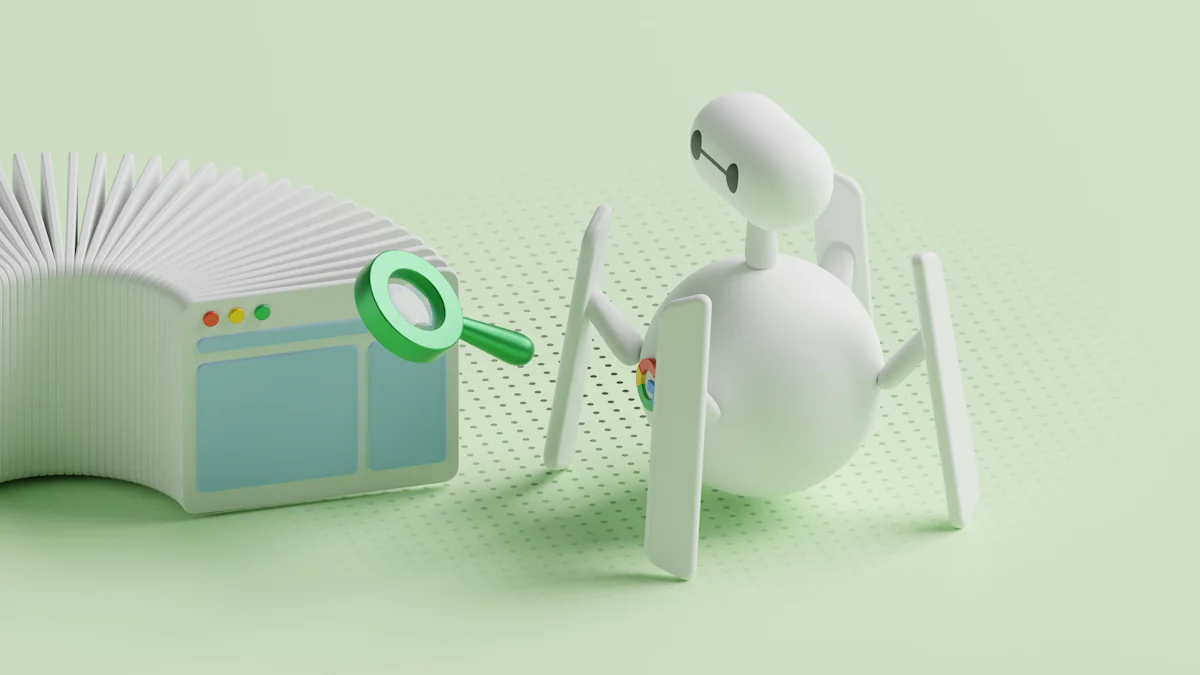
SEO plays a vital role in making your website visible to the right audience. It drives organic traffic and helps your site achieve online success. By optimizing your content, you ensure that search engines understand your site better, connecting you with users searching for relevant information. A well-optimized site not only ranks higher but also builds trust with visitors. Understanding and applying effective strategies can transform your website into a powerful tool for growth.
Key Takeaways
Key Takeaways by conducting SEO audits to identify technical issues and optimization opportunities that enhance your site's visibility.
Utilize keyword research tools like QuickCreator and SEMrush to discover long-tail keywords that match your audience's search intent. Create high-quality, value-driven content that directly addresses user questions, and incorporate expert sources for added authority.
Optimize your site's technical aspects, such as improving load speed and ensuring mobile responsiveness, to enhance user experience and search rankings.
Build a strong backlink profile by creating shareable content and engaging in guest posting to boost your site's credibility.
Keep your content fresh by regularly updating older posts with new information and insights to maintain relevance and SEO performance.
Audit Current Site Performance
The Importance of an SEO Audit
An SEO audit helps you understand how well your website performs in search engines.
SEO Audit Checklist: Steps to Evaluate Your Site
Check indexing and improve search visibility.
Use tools like Google Search Console to see which pages appear in search results.
Identify common site issues like broken links or duplicate content.
Broken links and duplicate content harm your site's performance. Scan your site for broken links that lead to error pages. Replace or remove these links to enhance user experience. Check for duplicate content, as it confuses search engines and lowers rankings. Rewrite or consolidate duplicate pages to maintain unique and valuable content.
Assess core web vitals, such as speed, mobile readiness, and usability.
Core web vitals measure your site's loading speed, interactivity, and visual stability. A fast-loading site keeps visitors engaged. Test your site's mobile readiness to ensure it works well on all devices. Focus on usability by creating a smooth navigation experience. These factors improve both user satisfaction and search engine rankings.
Tools to Perform Effective SEO Audits
Use free tools like Google Search Console and Google Analytics.
Google Search Console provides insights into your site's indexing status and search performance. Use it to identify errors and track keyword rankings. Google Analytics helps you analyze traffic sources, user behavior, and conversion rates. Together, these tools give you a clear picture of your site's performance.
Try advanced site crawlers, e.g., Screaming Frog, Ahrefs Audit.
Advanced tools like Screaming Frog and Ahrefs Audit offer detailed reports on your site's health. Screaming Frog scans your site for technical issues, such as broken links and missing metadata. Ahrefs Audit highlights areas for improvement, including backlink quality and keyword usage. These tools help you address complex SEO challenges.
Discover how QuickCreator simplifies audit data into actionable insights.
QuickCreator streamlines the auditing process by turning raw data into clear recommendations. Its AI-driven platform identifies key issues and suggests practical solutions. With QuickCreator, you save time and focus on implementing changes that drive results. This tool makes SEO audits accessible, even for beginners.
Strategize with Keyword Research
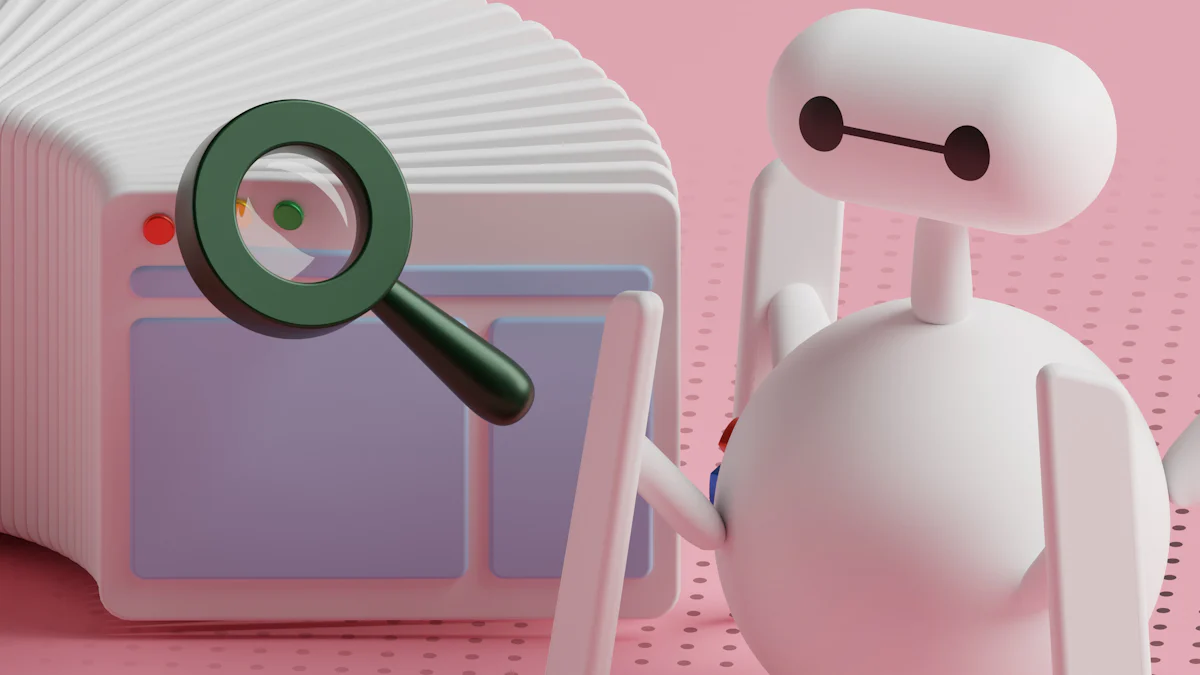
Approaching Keyword Research Effectively
Analyze SERPs using tools like QuickCreator, SEMrush, and Ahrefs.
Understanding search engine results pages (SERPs) is essential for effective keyword research. Begin by analyzing the top-ranking pages for your target keywords...
Spot long-tail keywords to enhance targeting.
Long-tail keywords are specific phrases that attract highly targeted traffic. These keywords often have lower competition, making them easier to rank for. Identify long-tail keywords that match your audience's needs. For example, instead of targeting "SEO," focus on "SEO tips for small businesses" or "how to improve SEO rankings." Long-tail keywords help you connect with users searching for precise solutions. Incorporating these phrases into your content increases your chances of ranking higher and attracting the right audience.
Mastering Search Intent for Keywords
Differentiate content focus based on informational, navigational, or transactional intents.
Search intent defines the purpose behind a user's query. To create effective content, you must understand whether the intent is informational, navigational, or transactional. Informational intent seeks answers or knowledge, such as "what is SEO." Navigational intent aims to find a specific website or page, like "QuickCreator blog editor." Transactional intent involves actions like purchasing or signing up, such as "buy SEO tools online." Tailor your content to match the intent behind each keyword. This approach ensures your content meets user expectations and ranks better in search results.
Use QuickCreator features to match your target audience's intent.
QuickCreator simplifies the process of aligning content with search intent. Its AI-driven platform analyzes keywords and suggests content ideas that resonate with your audience. Use its features to identify the intent behind each keyword and craft content accordingly. For example, if the intent is informational, create detailed guides or tutorials. If it's transactional, focus on product descriptions or calls to action. QuickCreator helps you deliver content that satisfies user needs while improving your site's SEO performance.
Tips for Seamless Keyword Integration
Optimize page titles, meta tags, and URLs with keywords naturally.
Page titles, meta tags, and URLs play a crucial role in SEO. Include your target keywords in these elements, but ensure they fit naturally. For instance, instead of forcing keywords, write descriptive titles like "Effective SEO Strategies for Beginners." Use meta tags to summarize your content while incorporating keywords. Keep URLs clean and keyword-rich, such as "example.com/seo-tips." These practices improve your site's visibility and encourage users to click on your links.
Embed targeted keywords contextually in headers and throughout content.
Integrating keywords into your content requires a natural approach. Use headers to organize your content and include keywords where relevant. For example, a header like "How to Improve SEO Rankings" signals both structure and relevance. Distribute keywords throughout your content without overloading it. Focus on providing value to readers while maintaining keyword presence. Contextual integration enhances readability and ensures search engines recognize your content's relevance.
Create High-Quality Content
Importance of High-Value, Relevant Content
Prioritize value-driven posts addressing user queries.
Focus on creating content that directly answers the questions your audience asks. Research common queries in your niche and provide detailed, actionable solutions. When your content solves problems, it builds trust and encourages users to return to your site. This approach not only improves user engagement but also enhances your site's SEO by aligning with search intent. high-quality content.
Use expert sources and data-rich insights for authority.
Incorporate information from credible sources to strengthen your content. Use statistics, case studies, or expert opinions to back up your claims. Reliable data adds depth and authority to your posts, making them more valuable to readers. Search engines recognize authoritative content, which can improve your rankings and visibility.
Leverage QuickCreator’s AI-powered writing for optimized blogs with EEAT compliance.
QuickCreator simplifies the process of crafting high-quality content. Its AI-powered tools ensure your blogs meet Google's EEAT (Expertise, Authoritativeness, Trustworthiness) standards. By using QuickCreator, you can produce well-structured, optimized posts that resonate with your audience and perform well in search results.
Structuring SEO-Friendly Content
Improve readability with headers, bullet points, and internal links.
Organize your content with clear headers and subheaders to guide readers through your post. Use bullet points or numbered lists to break down complex information into digestible chunks. Add internal links to connect related content on your site. This structure enhances user experience and helps search engines understand your content better.
Regularly refresh older content to stay relevant.
Update your existing posts to reflect the latest trends and information. Replace outdated data with current insights and add new sections if necessary. Regular updates keep your content relevant and improve its chances of ranking higher in search results. This practice also signals to search engines that your site remains active and valuable.
Utilize QuickCreator’s block-based editor to improve formatting and SEO practices.
QuickCreator’s block-based editor makes it easy to design visually appealing and SEO-friendly content. Use its features to format your posts with precision, ensuring proper alignment of text, images, and multimedia. The editor also helps you implement best practices for SEO, such as optimizing headings and embedding keywords naturally.
Engaging Readers Through Better UX Design
Optimize for mobile readers with responsive layouts.
Ensure your site delivers a seamless experience on all devices. Use responsive layouts that adapt to different screen sizes. Mobile optimization improves user satisfaction and aligns with search engine preferences, boosting your site's performance.
Break long paragraphs into readable sections for enhanced scanning.
Divide lengthy paragraphs into smaller sections to make your content easier to read. Use concise sentences and maintain a logical flow. Readers often scan content quickly, so clear formatting helps them find the information they need. This practice keeps users engaged and reduces bounce rates.
Improve Technical Aspects
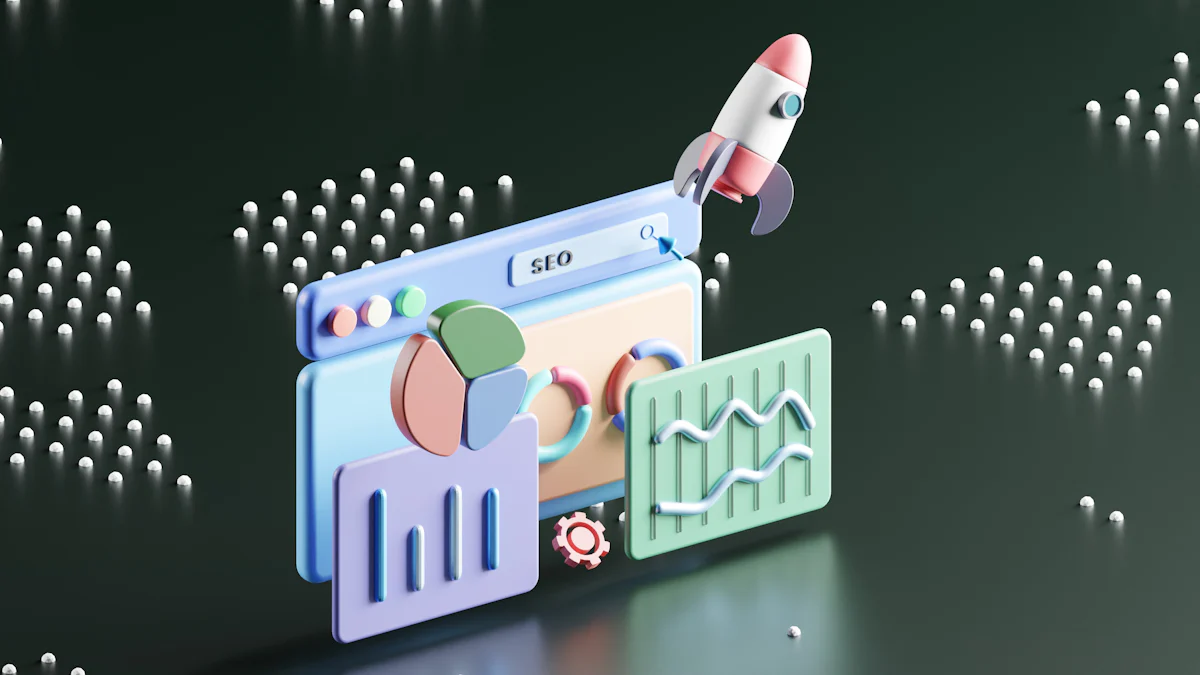
Crucial Technical SEO Strategies
Improve site load speed with file compression and CDN implementation.
Implement a Content Delivery Network (CDN) to distribute your site's content across multiple servers worldwide.
Address 404 errors, and ensure a clean robots.txt setup.
404 errors frustrate users and harm your site's credibility. Regularly check for broken links using tools like Screaming Frog or Google Search Console. Redirect these links to relevant pages or create custom 404 pages that guide users back to your site. A clean robots.txt file ensures search engines crawl the right pages. Review your robots.txt file to confirm it blocks unnecessary pages while allowing access to essential ones. This practice improves your site's crawlability and visibility.
Mobile Optimization for SEO
Confirm seamless responsiveness across all devices.
Mobile optimization is essential for reaching a broader audience. Test your site's responsiveness to ensure it adapts to various screen sizes. A responsive design provides a consistent experience for users on smartphones, tablets, and desktops. Focus on touch-friendly navigation, readable fonts, and properly scaled images. These adjustments make your site user-friendly and align with search engine preferences.
Use Google’s Mobile-Friendly Test to validate site usability.
Google’s Mobile-Friendly Test is a valuable tool for assessing your site's mobile performance. Enter your URL into the tool to identify usability issues. The test highlights problems like small text, unclickable buttons, or content that doesn't fit the screen. Address these issues promptly to improve your site's mobile usability. A mobile-friendly site enhances user satisfaction and boosts your SEO efforts.
Staying Ahead with SEO Automation Tools
Optimize technical structures with platforms like QuickCreator.
Automation tools simplify complex technical SEO tasks. QuickCreator offers features that streamline your site's optimization process. Use its AI-driven platform to analyze your site's structure and identify areas for improvement. QuickCreator automates tasks like internal linking, metadata optimization, and sitemap generation. These features save time and ensure your site meets search engine standards. By leveraging automation, you stay ahead in the competitive SEO landscape.
Focus on Link Building
Building High Authority Backlinks
Develop share-worthy infographics and long-form guides.
Creating content that others want to share is essential for building high-quality backlinks. Infographics simplify complex information into visually appealing formats.
Connect with industry niche blogs for guest posting.
Guest posting allows you to reach new audiences while building backlinks. Identify blogs within your industry that align with your expertise. Pitch well-researched and relevant topics to these blogs. When your guest posting gets published, it includes a link back to your site.
Internal Link Building for Long-Term Gains
Link relevant QuickCreator-generated cornerstone content.
Internal linking strengthens your site's structure and improves navigation. Identify cornerstone content created with QuickCreator. These are comprehensive articles that cover key topics in your niche. Link these cornerstone pieces to related posts on your site. This practice helps search engines understand the hierarchy of your content. It also keeps visitors engaged by guiding them to additional valuable resources. Internal linking boosts your site's SEO performance and enhances the user experience.
Strategically craft internal links with clear anchor texts.
Anchor text plays a crucial role in internal linking. Use descriptive and relevant phrases as anchor texts for your links. For example, instead of using "click here," write "learn more about SEO strategies." Clear anchor texts provide context for both users and search engines. They improve the readability of your content and make navigation intuitive. Strategically placed internal links ensure that your audience finds the information they need while enhancing your site's SEO.
Combat Poor Link Practices
Disavow harmful links directly via SEO tools to maintain authority.
Not all backlinks benefit your site. Harmful links from spammy or low-quality websites can damage your site's reputation. Use SEO tools like Google Search Console to identify these links. Once identified, create a disavow file to inform search engines that you do not endorse these links. Submit this file through the appropriate tool to prevent these links from affecting your site's rankings. Regularly monitor your backlink profile to maintain your site's authority and credibility.
To achieve SEO success, you need to focus on key strategies. Conduct regular audits to identify and fix issues. Research keywords to align your content with user intent. Create high-quality, optimized content that engages your audience. Improve technical aspects of your site to enhance performance. Build strong links to boost authority and visibility. Consistency is essential. Apply these strategies continuously to see long-term results. Start optimizing your site today with tools like QuickCreator. Take action now and transform your website into a powerful growth engine.
FAQ
What is SEO, and why is it important for my website?
Understanding SEO FAQs improves your website's visibility on search engines like Google.
How often should I perform an SEO audit?
You should perform an SEO audit at least once every six months. Regular audits help you identify technical issues, content gaps, and optimization opportunities. If you make significant changes to your site or notice a drop in traffic, conduct an audit immediately to address potential problems.
What tools can I use for keyword research?
You can use tools like QuickCreator, SEMrush, and Ahrefs for keyword research. These tools analyze search engine results pages (SERPs), reveal keyword difficulty, and provide search volume data. They also help you discover long-tail keywords and content gaps to improve your targeting strategy.
How do I integrate keywords naturally into my content?
To integrate keywords naturally, include them in page titles, meta tags, headers, and throughout your content. Use them contextually without overloading your text. Focus on creating valuable content that answers user queries while maintaining a smooth flow. Tools like QuickCreator can guide you in optimizing your content effectively.
Why is mobile optimization essential for SEO?
Mobile optimization ensures your site works seamlessly on all devices, including smartphones and tablets. Search engines prioritize mobile-friendly sites in their rankings. A responsive design improves user experience, reduces bounce rates, and boosts your site's visibility in search results.
What are backlinks, and how do they impact SEO?
Backlinks are links from other websites that point to your site. High-quality backlinks from reputable sources enhance your site's authority and credibility. They signal to search engines that your content is valuable, which improves your rankings. Focus on earning backlinks through shareable content and guest posting.
How can QuickCreator help with content creation?
QuickCreator simplifies content creation with its AI-driven platform. It generates high-quality, SEO-optimized blogs tailored to your audience. The platform aligns with Google's EEAT standards, ensuring expertise, authoritativeness, and trustworthiness. QuickCreator also automates keyword integration, internal linking, and formatting for better performance.
What are core web vitals, and why do they matter?
Core web vitals measure your site's loading speed, interactivity, and visual stability. They directly impact user experience and search engine rankings. A fast, stable, and responsive site keeps visitors engaged and improves your SEO performance. Use tools like Google Search Console to monitor and optimize these metrics.
How do I handle harmful backlinks?
Identify harmful backlinks using tools like Google Search Console. Create a disavow file to inform search engines that you do not endorse these links. Submit the file through the appropriate tool to prevent these links from affecting your site's rankings. Regularly monitor your backlink profile to maintain authority.
Can I use QuickCreator for multilingual content?
Yes, QuickCreator supports multilingual content generation. It allows you to create blogs in over 28 languages, ensuring global reach. This feature helps you connect with diverse audiences and expand your online presence across different regions.


